With iOS 16 Apple has introduced a New Feature in the photos app.
- Now you can easily find and merge duplicate photos.
- This feature uniquely identifies duplicate photos and notifies you.
- You can decide whether you want to keep the photos, merge or delete them.
You can find duplicates if you scroll down a bit in the Photos App
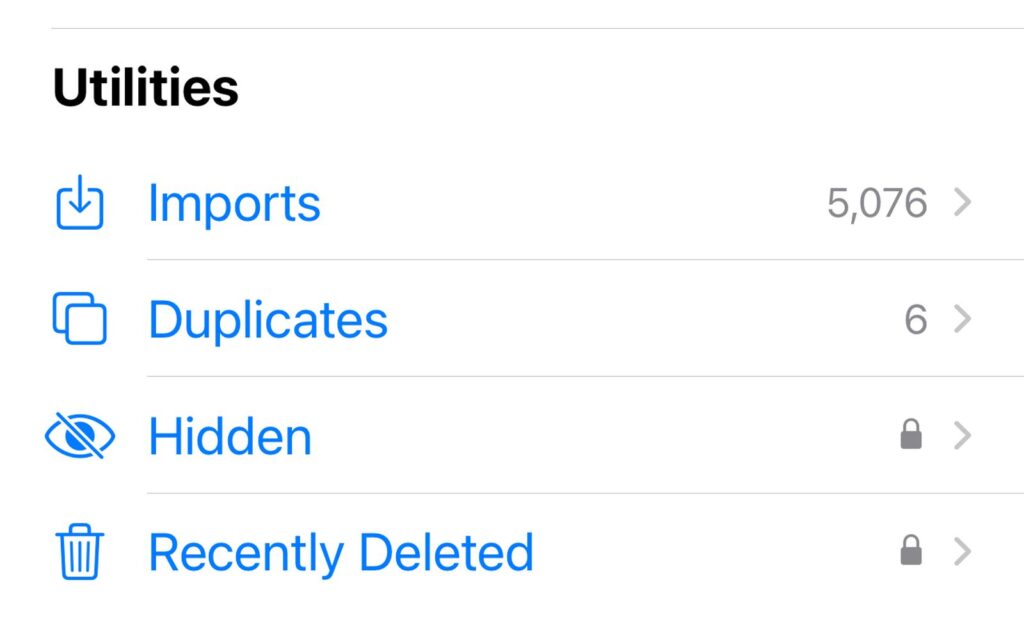
Tapping on duplicate photos will give you two options either to merge them or delete them.
Merging the photos will intelligently merge all the photos that are there by saving the best features from all the images and merging them into one.
Here’s how ⬇️
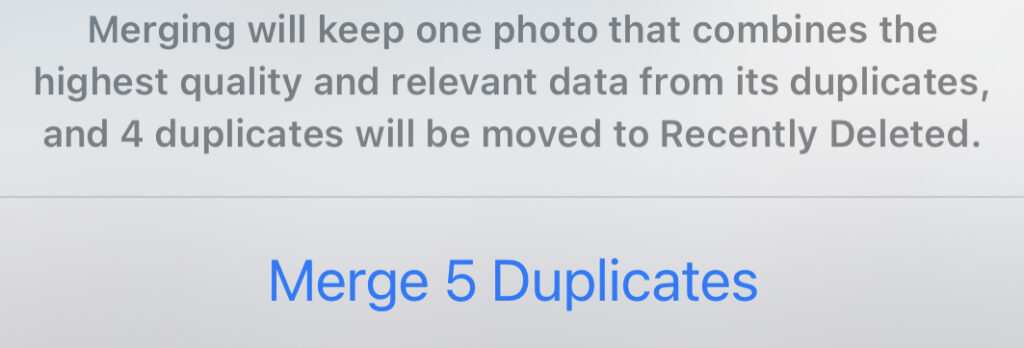
So next time you see the annoying storage full pop up be sure to check this feature out.
Scroll down a bit in your photos app tap on duplicates choose to merge or delete them and save a ton of storage on your phone.
With iPhone 13 apple switched to 128GB as a basic storage for the base variant of the iPhone still people with small storage might find this feature very useful.
Even though Apple uses advance codec to efficiently compress your images and videos, we end up clicking more photos than ever and recording 4K and HDR consumes a lot of storage on the devices this small feature will go a long way and reducing your effort in finding duplicates as well as saving a ton of money from your pocket.